Only a few weeks back, Tamarack hosted a 2-day workshop on how to facilitate co-design sessions with diverse stakeholders to problem-solve solutions together. Then, COVID-19 happened, and the question that is top of mind for many is—How do we facilitate co-design sessions virtually?
A little background: Co-Design is a process for bringing diverse members of your community together to develop new ideas, create innovative approaches to persistent problems, and build alignment and momentum for action. There are many excellent frameworks for co-design, and we’ll use the double-diamond framework, which consists of a series of divergent --> convergent phases that you work through to:
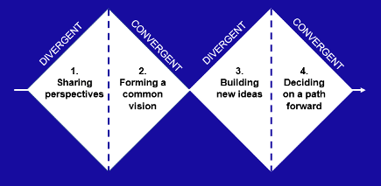 Share perspectives – Learn about the issues from a range of perspectives
Share perspectives – Learn about the issues from a range of perspectives- Form a common vision – Define a shared question, criteria, vision, or plan
- Build new ideas – Brainstorm and build upon ideas that might fulfill the common vision
- Decide on a path forward – Narrow and align on the top ideas
FACILITATING PHASE 1: SHARING DIVERSE PERSPECTIVES
In this 4-part series, I’ll outline some of my favourite exercises that you can facilitate online for each of the four phases of co-design. If you are new to hosting virtual meetings, read the tips for hosting virtual meetings from our friends at CoCreative.
The purpose of sharing perspectives is to learn together before moving to brainstorming solutions. We want to ensure we understand the issue from multiple perspectives, otherwise the solutions may not achieve all that is needed. So your goal in facilitating this phase to create space for participants to share authentically.
In Zoom, or a similar online meeting platform, after an introduction or check in, use breakout room functionality to organize participants into small, randomized groups for an inquiry exercise.
Set up a shared Google Doc, or something similar, that serves as the notetaking space for all groups. Here’s some tips for using shared documents for co-design:
- Limit the number of shared documents that people need to access. Keep this to one document if possible.
- Make sure you have made the document editable by everyone with the link.
- In the shared document, include the activity question and labelled space for each breakout group to capture their discussions.
- Assign someone from your team to be the technical support. It’s very difficult to facilitate and be technical support at the same time.
Here are three inquiry activities and how to facilitate them virtually:
- “Tell Me More” Appreciative Inquiry Exercise
Small group peer sharing that intentionally fosters deep listening.
Process for facilitating online:
- Provide one shared appreciative question such as:
- “Why is it important you’re here today”
- “What’s your experience with X”
- “What is the thing you care most about as we develop X”
- Put participants in randomized groups of three. There will be three rounds of 3 minutes. In each round, ask participants to self-assign and rotate through these three roles:
- Sharing their perspectives in response to the question
- Listening to the speaker and prompting them to go deeper by saying, “tell me more”.
- Capturing high level notes in the shared Google Doc.
- After each round either pull participants back into the main group to end the round and then transition to the next round, or broadcast a message to all groups that it’s time to change speakers.
- At the end, allow the small groups to discuss their takeaways and jot these down in a shared Google Doc. Ask groups to highlight or bold their takeaways in the Doc, and assign someone to share back with the larger group. (5 mins)
Time required: 15 minutes + share back
- Community Conversations
Mid-sized group conversation to explore a shared question.
Process for facilitating online:
- Break into groups of 5-8 people to discuss one shared question such as:
- “What’s happening now regarding X?”
- “What’s the change you want to see?”
- “What are the things that you think we must do if this is to be successful?”
- Ask each group to assign a notetaker to capture a summary of the discussion in google docs. Invite all to view the google doc, just as we would watch someone taking notes on a flipchart.
- Allow 15-20 minutes to allow for a deeper conversation
- At the end, allow the small groups to discuss and highlight their takeaways in the shared doc, and assign someone to share back with the larger group. (5 mins)
Time required: 20 minutes + share back
- Presentations and discussions
A series of short presentations to share a range of data and perspectives, followed by discussion time.
- Presentation ideas include:
- Recent data collected through recent or community engagement
- Stories from people with lived experience of the issue
- History of the community/issue
- Keep presentations short—less than 10 minutes—and focus on sharing a few key findings or thoughts. If presentations need to be longer share them in advance and assign homework before the session.
- After each presentation, go into breakout groups of 5 people to discuss. Sample discussion questions:
- What surprises you about this information? Anything?
- What is the good news and bad news?
- How has your perspective changed based on this information?
- Allow for 8-10 minutes for each discussion. To save time if needed, do all 3 presentations then one round of group discussion. If doing several rounds of presentation/discussion, keep people in the same break out groups so that they can continue building upon their earlier conversations.
- At the end, allow the small groups to discuss their takeaways and assign someone to share back with the larger group.
Time required: 45 mins - 1 hour + share back
Facilitating a Share Back
After group work, having a share back is important to start the process of moving the group from a place of divergence to convergence.
Share backs can accidently take way more time than we anticipate, so it’s important to provide clear instructions to the person sharing, for example, each group will have 1 minute to share your top 3 takeaways.
Hearing these takeaways from each group will help to set the stage for the next phase, where you’ll facilitate activities to help the group to form a common vision.
Check back next week for virtual facilitation ideas for Phase 2!
Learn More:
- Read Part Two
- Learn more about: How to manage break out rooms on Zoom
- Have a video walk through of the Zoom platform with our colleague Jack